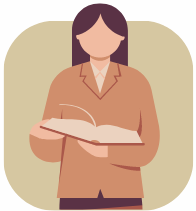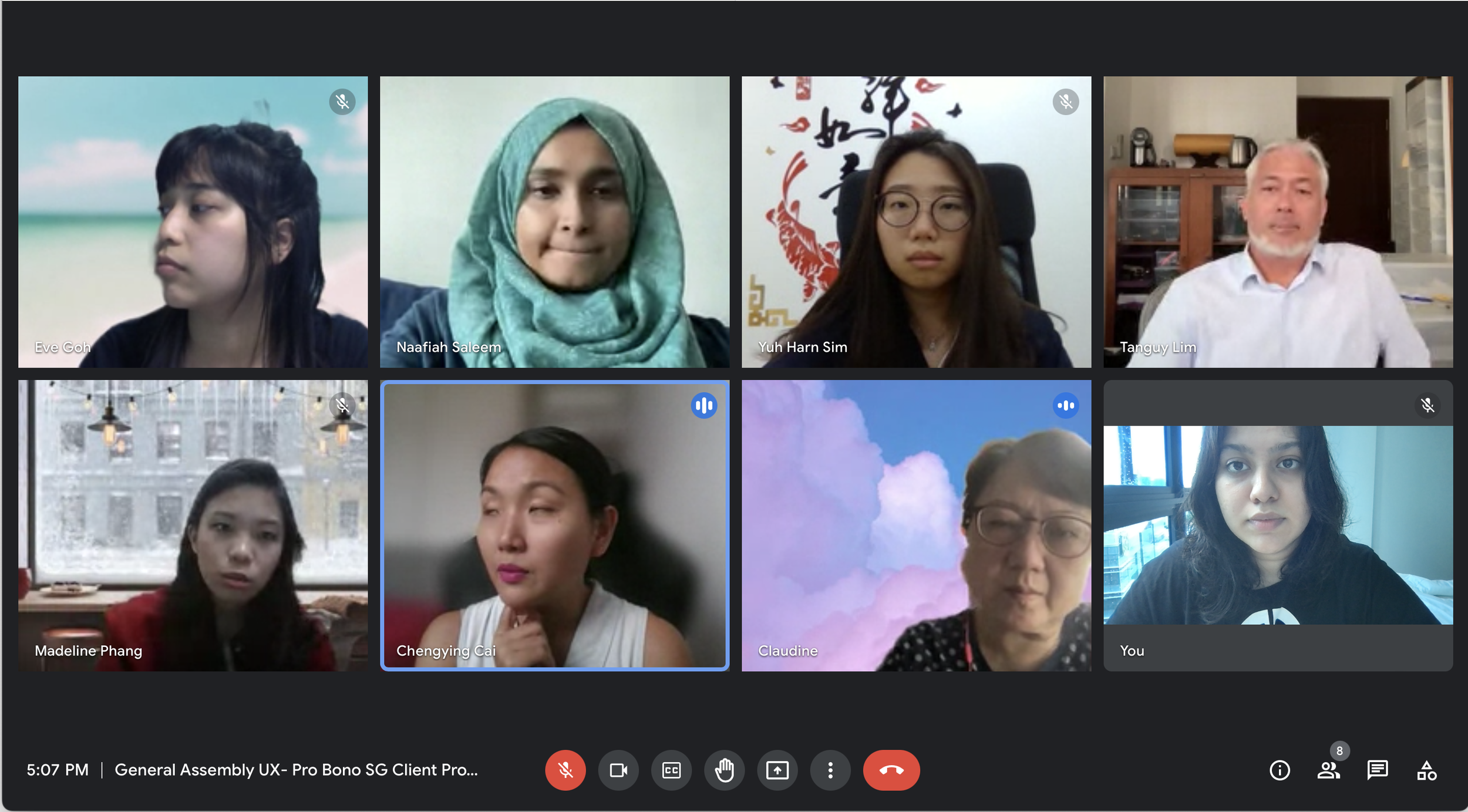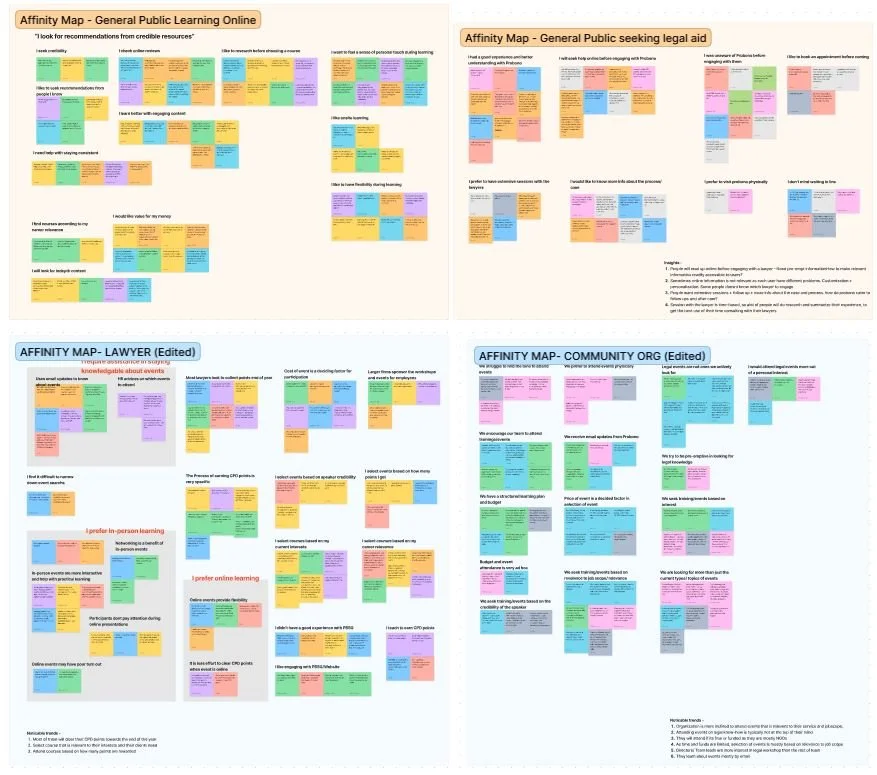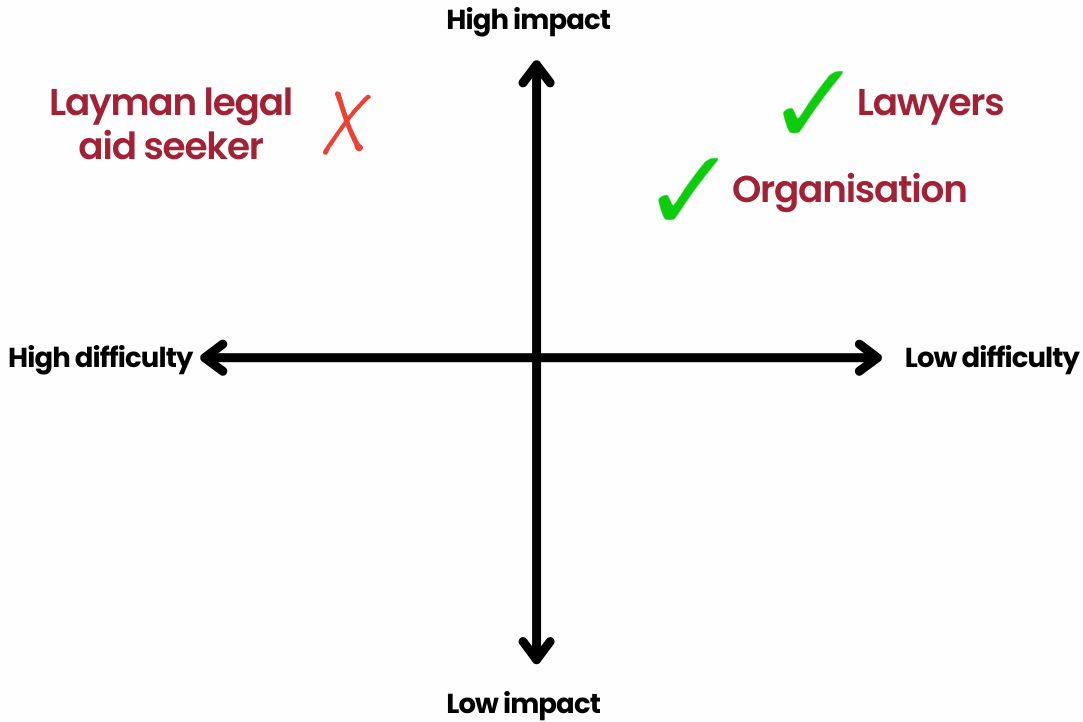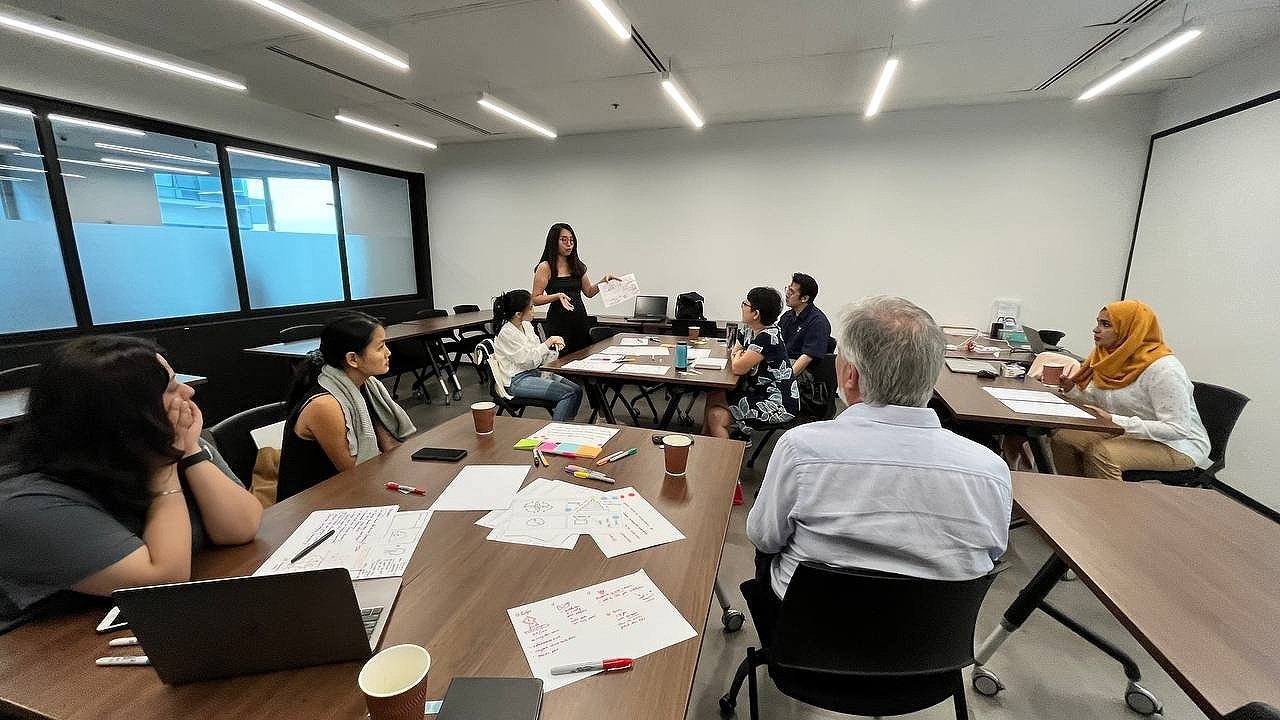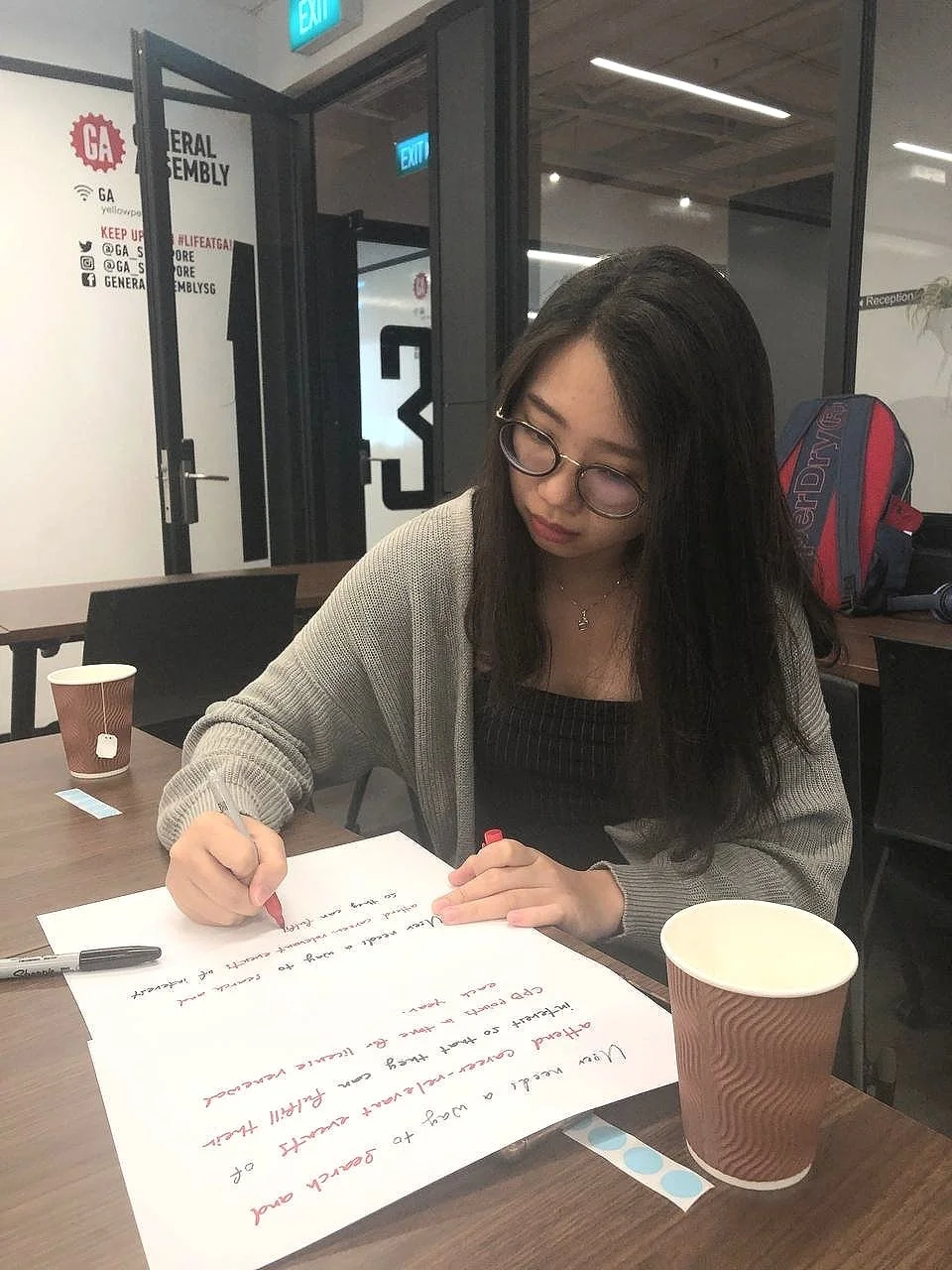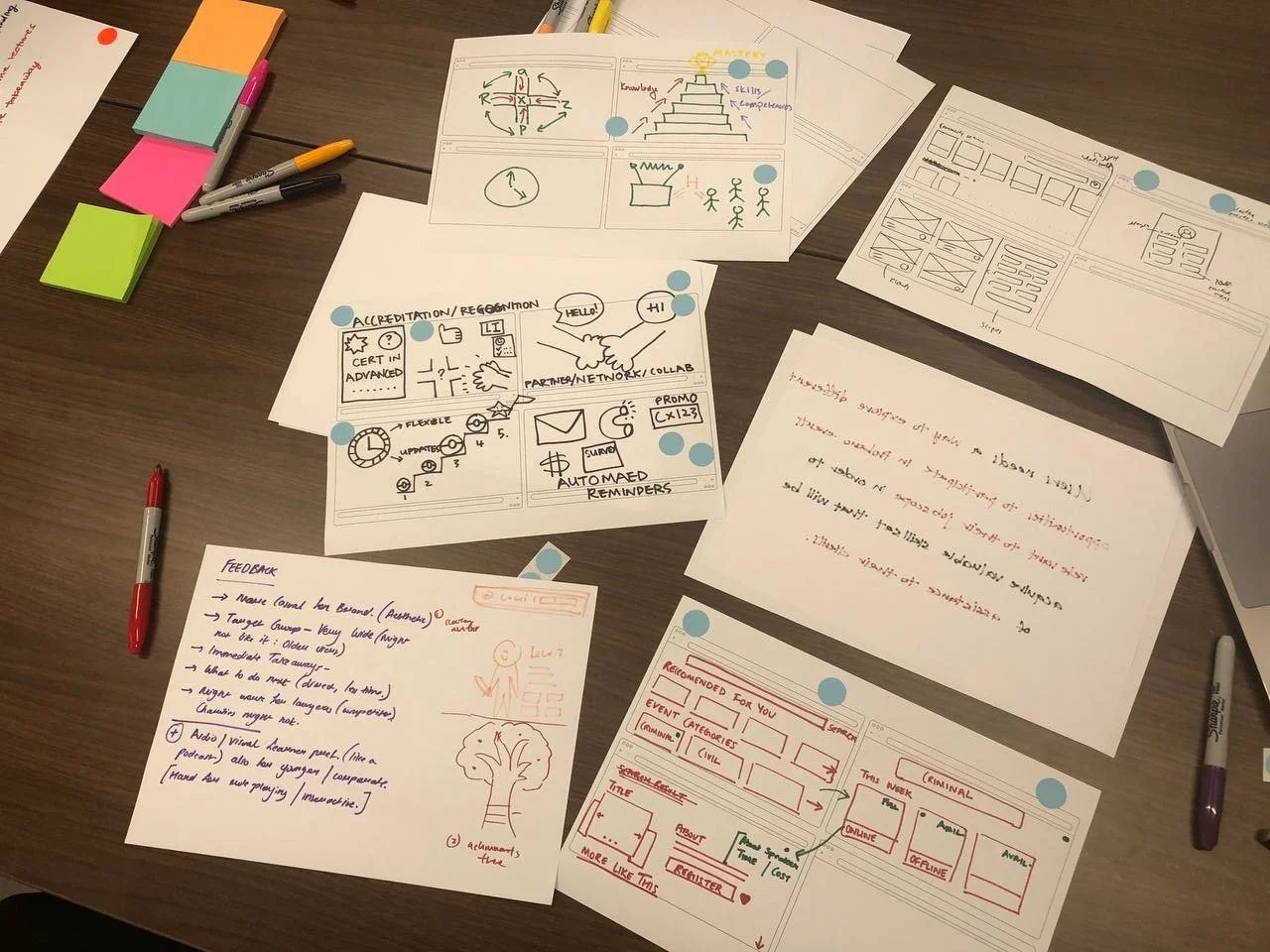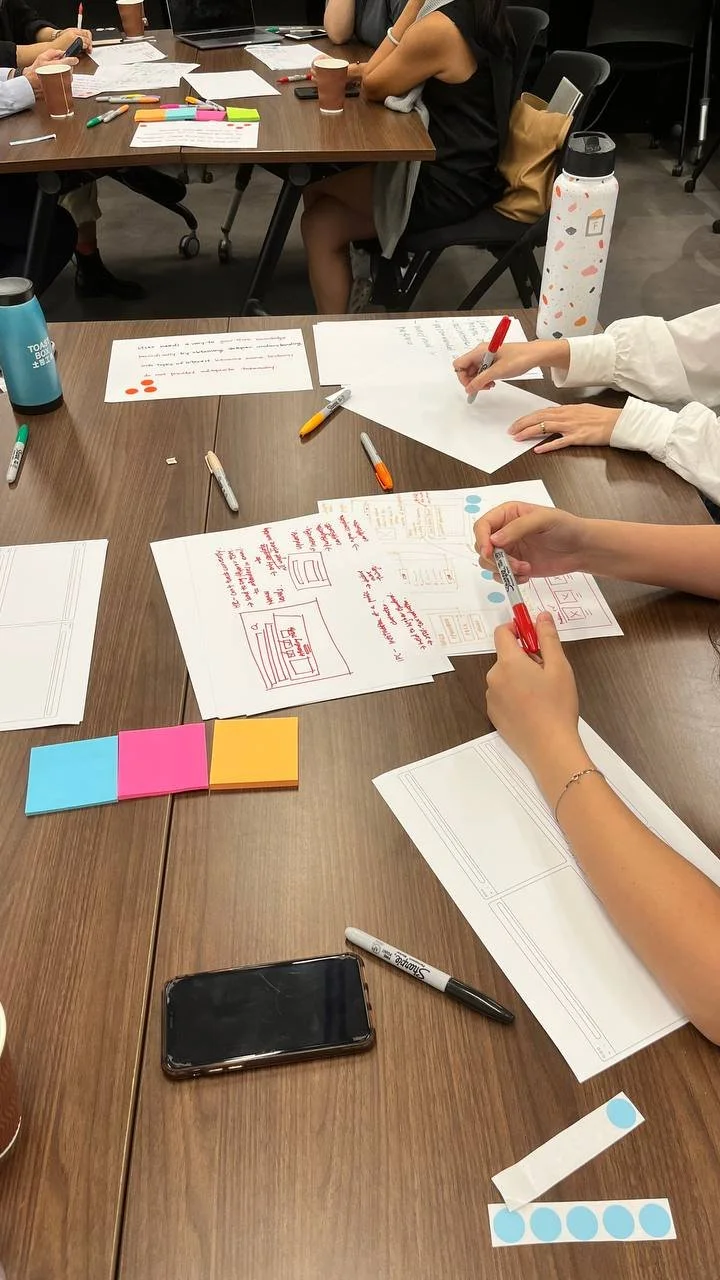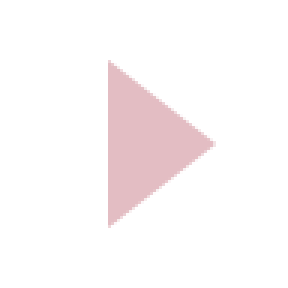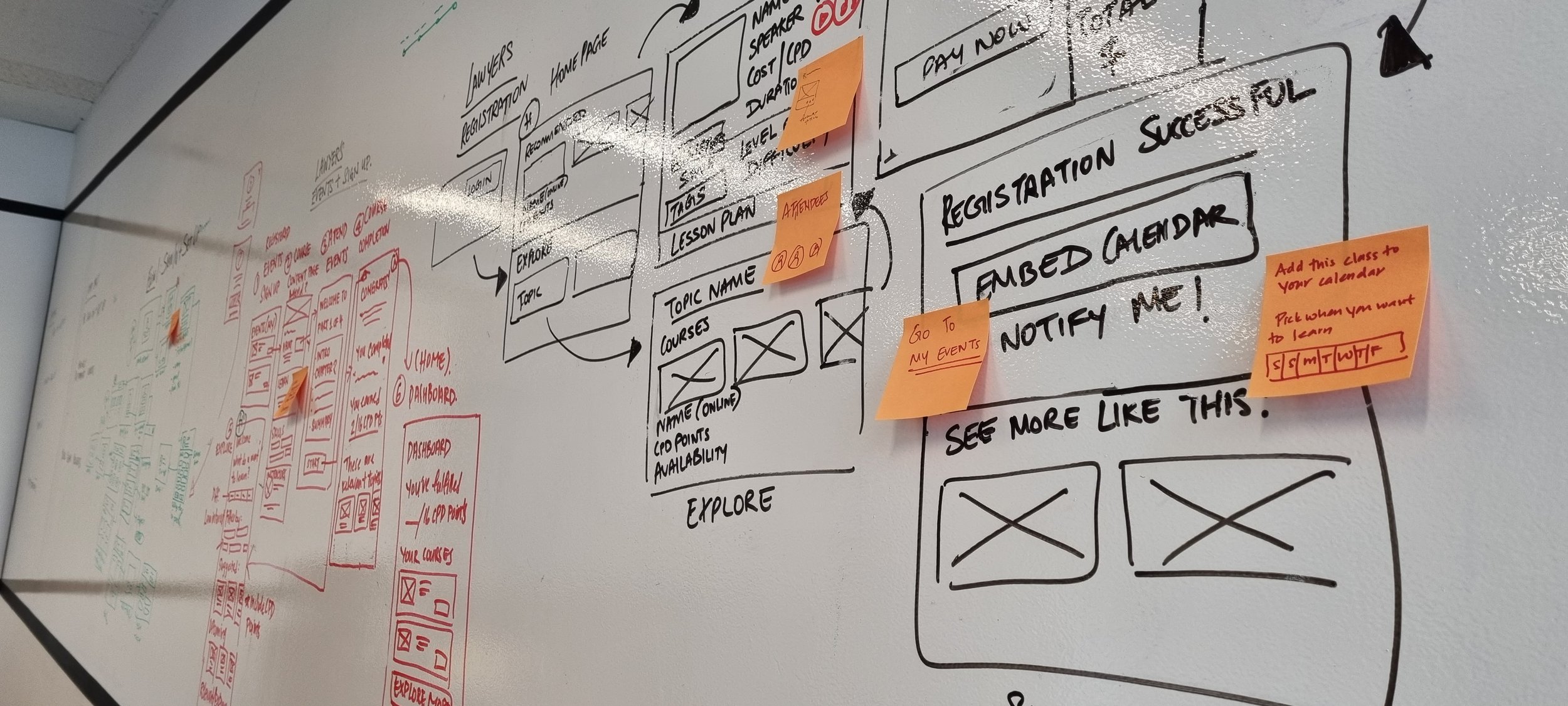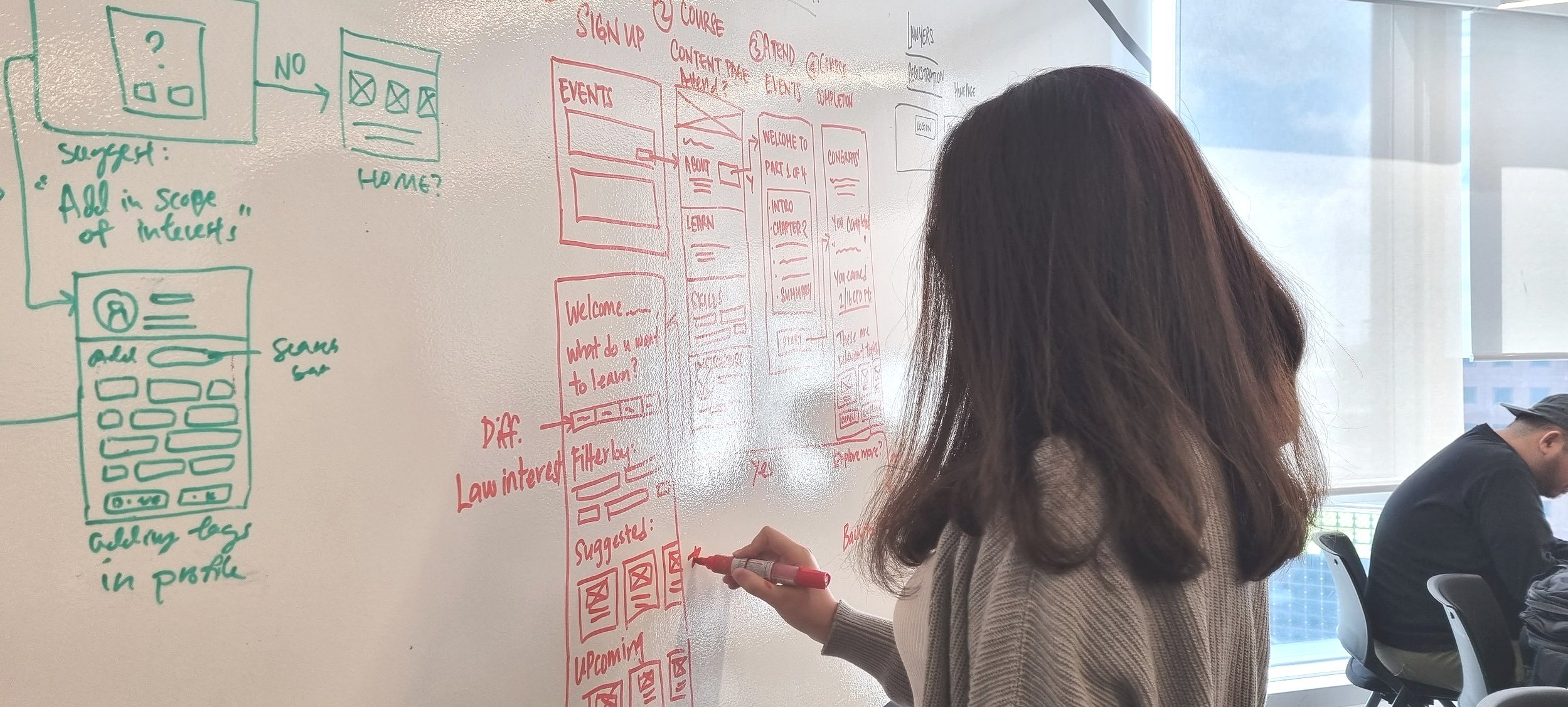INTRODUCTION
This 3-week passion project, in collaboration with Pro Bono SG - a registered charity with Institution of a Public Character status, aims to address the challenges faced by Pro Bono lawyers and community organization staff in finding and tracking customized development courses and legal aid programs, as no common learning platform exists.
We designed a Training Academy Website that makes course-seeking smoother through smart profiling, filtering, and personalized recommendations, helping users quickly find the right courses and easily track their learning journey.
ROLE
UX Designer
Responsible for research, conceptualisation, design for Minimum Viable Product. (MVP)
Design Tools
Figma, Figjam, Asana
TIMELINE
3 Weeks
DESIGN PROCESS
We adopted the Build-Measure-Learn lifecycle so we could build a prototype based on our hypothesis solution and test it out using usability testing. It allows us to iterate quickly, measure metrics, learn from them, and improve the prototype in a short period of time in the development lifecycle.
OUR USERS & STAKEHOLDERS
We interviewed…
Volunteer Lawyers
6
5
General Public Learning Online
Lawyers looking to upskill & collect points
People who've attended various courses online
People who approached PBSG seeking legal help
Community Staff & Leads currently working with PBSG
Community Organisation Worker
5
General Public Seeking
Legal Aid
3
GOALS & OBJECTIVES
To understand how users learn, seek and attend courses along with their painpoint and challenges they face in their journey.
RESEARCH PROCESS
Weekly Meetings with PBSG Team
Set up weekly meetings to learn more about the current challenges PBSG is facing, and update the status & direction of the project
State Court Help Centre
Went down to State Court to interview people who are beneficiaries of PBSG receiving free legal aid.
Affinity Mapping in Figjam
We used Affinity map to consolidate and pinpointed our user’s problems & needs
HOW DO OUR USERS LEARN
Volunteering Lawyers
1. Considers courses based on career growth or interest in speaker
2. Mainly attend courses based on how many points are rewarded
3. Look to clear their CPD points towards the end of the year
General Public Learning Online
1. Learn better with interactive & engaging courses
2. Cost-conscious & look to compare courses
3. Likes to have flexible learning format for lessons
General Public seeking Legal Aid
1. People will read up online before engaging with a lawyer
2. People want extensive sessions + follow up + more info about the case & process
3. Sometimes online information is not relevant as user problems are specific
Community Organisations Worker
1. Limited resources so selection of events is mostly based
on job scope relevance/free/funded
2. Attending events on legal know-how is typically not prioritized
3. Directors/ Team leads/ HR look & encourage team to attend events (Leads are more interested in legal workshop than team)
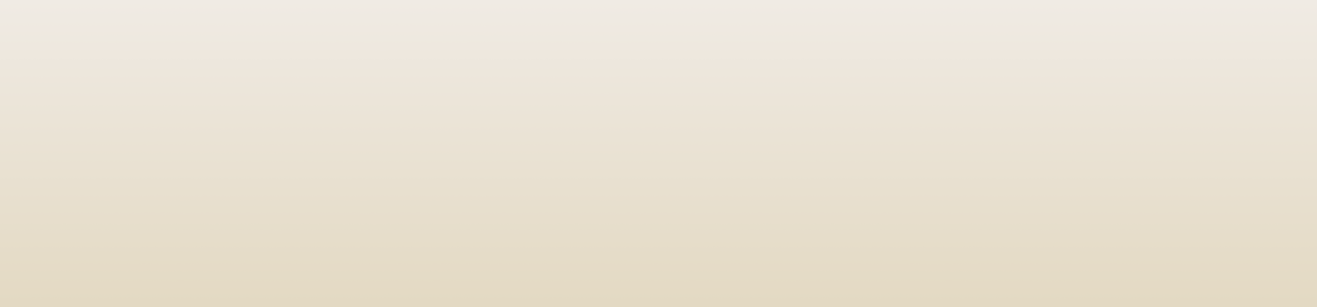
WHO ARE WE SOLVING THE PROBLEMS FOR?
We decided on Volunteer Lawyers and Community Organisations as our main focal group to develop solutions for…
Due to the short timeframe of our sprint, we decided to focus on the lawyers & community organizations, as they are actively seeking to attend courses to earn CPD points or learn new skill sets.
These 2 groups would be able to benefit the most from the training academy, which subsequently works as a sustainable way of raising much-needed funds for ProBono.
OUR USERS
THEIR LEARNING EXPERIENCE
As a practicing lawyer, Welson has to fulfill his CPD Points every year in order to renew his license; however, he is always in a hurry.
He evaluates courses based on a number of factors, including cost, duration, as well as his interests or skillset that might be of value to his clients.
Due to a lack of a personalized profile dashboard, he was unable to keep track of his learning, achievements, and courses he had registered for even after finishing a course.
Welson, Pro Bono SG Lawyer
As a Community Organization lead, Neeta is always on the go seeking suitable courses for staff training for the year.
Due to budget constraints, she plans and allocates funds to help staff enhance skillsets relevant to their job responsibilities so that better service can be offered to their clients.
Despite successfully registering the staff, she must ensure punctual attendance, gather feedback after courses, to ensure that they have gained meaningful takeaways.
Neeta, Community Org Lead

WHAT DOES OUR USERS NEED?
01
Search & attend career-relevant events of interest so that they can fulfill their CPD points in time for license renewal each year.
How do we help users freely search and attend events easily based on varied motives?
02
Explore opportunities to participate in events relevant to their job scope to acquire skillsets that’ll be of assistance to their clients.
How can we provide adequate course/class information so that they can make un-assisted decisions?
03
Grow their knowledge periodically & obtain deeper understanding of topics of interest because some lectures don’t provide adequate takeaway.
How can we expertly guide users through learning paths to learn In a more structured way?
WE CONDUCTED DESIGN STUDIO
We conducted a Design Studio with the involvement of PBSG Staff and Lawyers so as get different perspectives and ideas in developing workable solutions that opens up more opportunities in building the Training academy of their vision.
Workshop Flow
Group brain-
storming session
Crazy 4s
Dot voting
Individual voting on favorite ideas
Mix-and-match
the best ideas
Frankenstein
Fresh eyes
Quick presentation to the other group
Get feedback
from fresh perspectives
Ritual dissent
Digest dissent
Share feedback with our team
Presentation
Finalizing best solutions & present
GENERATING POSSIBLE SOLUTIONS
Combining the ideas generated by our clients, we sketched and ideated the wireframes and layout of the potential website designs.
OUR INITIAL LOFI

Our features and Userflow
01
Register, Personalized & Explore
Smooth onboarding for a personalized learning experience
Recommends courses/classes based on interests and career relevance
Extensive course information to aid in decision-making
02
Learning, Profile & Achievements
Extensive filter functions based on the criteria that users specify
Suggested promotions to incentivize package purchases for revenue generation
Webinar notification upon registration and recommendations for relevant local events in real-time
03
Filter, Browse & Purchase
Resume learning or start new offline courses in a single click
Incentivize growth by earning certificates and credentials
Profile dashboard to track learning progress, goals and achievements
OUR FINAL WIREFRAMES

Scroll down to view
Our Iterative Process
USABILITY TESTINGS
6
Users
15+
Iterations
GOALS & OBJECTIVES
To understand how real users interact with our website and iterate based on the results to make sure users can navigate easily and tasks can be completed with ease.
FLOW 1
Goals & Objectives
Onboard a new user and learn more about them to provide a customized experience.
Help them learn extensively about a course or class before enrolling and paying.
We improved on Onboarding CPD points input
BEFORE
AFTER
We added an input field for years of practice and CPD target. By doing so, Training Academy would recommend appropriate courses based on skillset and their experience in the field. Allowing Lawyers to set their CPD target can help them keep track of their progress, guide their motivation, and help better manage their time.
We improved on Course information and purchasing
BEFORE
AFTER
Previously, users had to purchase course modules individually, which is inefficient and time-consuming. So we added an Enrol for all CTA button to reduce the number of clicks and to encourage users to purchase the whole modules as a package. This helps to improve revenue and conversion rate for the business.
We improved on the Payment page
BEFORE
AFTER
After testing the purchase function with our prototype, we observed that users tend to go ahead with purchasing just one module. Therefore, we introduced sales friction during checkout to discourage single purchases by offering bundle discounts to encourage users to purchase the entire course. This provides an opportunity to boost sales and aid in the growth of the business.
FLOW 2
Goals & Objectives
Study if a user can navigate the browse function
Find something outside of their recommendations and be encouraged to buy a full course instead of just a module
We improved on Learning filters
BEFORE
AFTER
After testing the filter function, our users had trouble looking for courses as the search results were too vast. Hence, we introduced more extensive filter functions that allow efficient and precise searches for courses. Adding filters for the duration, dates, and prices of the courses helped to narrow down their choices for easier decision-making.
We improved on Tabs categorisation
BEFORE
AFTER
We consolidated the modules to prevent inefficient registrations, users can browse courses based on learning formats by switching between tabs. The layout allows for easier expansion of additional courses for the Training Academy in the future to come.
We improved on Error message
BEFORE
AFTER
We added a prompt message to introduce friction in the enrolment process when the user wishes to enroll for Module 2 for courses, to prevent users from missing contents from previous modules which might affect their learning experience.
FLOW 3
Goals & Objectives
Help a returning customer access current learning, finish a class and access their dashboard
We improved on Personalized homepage
BEFORE
AFTER
We were able to Increase task completion time by an average of 60% by improving our page layout, hierarchy, and language which helps to reduce scrolling and increase visibility. Users can now have an overview of classes to resume learning and view their saved classes to start new courses.
We improved on Profile Dashboard
BEFORE
AFTER
We modified the dashboard tabs for easier and quicker navigation without having the user leave the current page to view their classes, certifications, and achievements altogether.
We improved on Certification pages
BEFORE
AFTER
Instead of issuing certificates for individual modules, we incentivize users by offering completion certificates once they completed an entire course, serving as a milestone in their learning journey to encourage them to earn the entire collection.
END